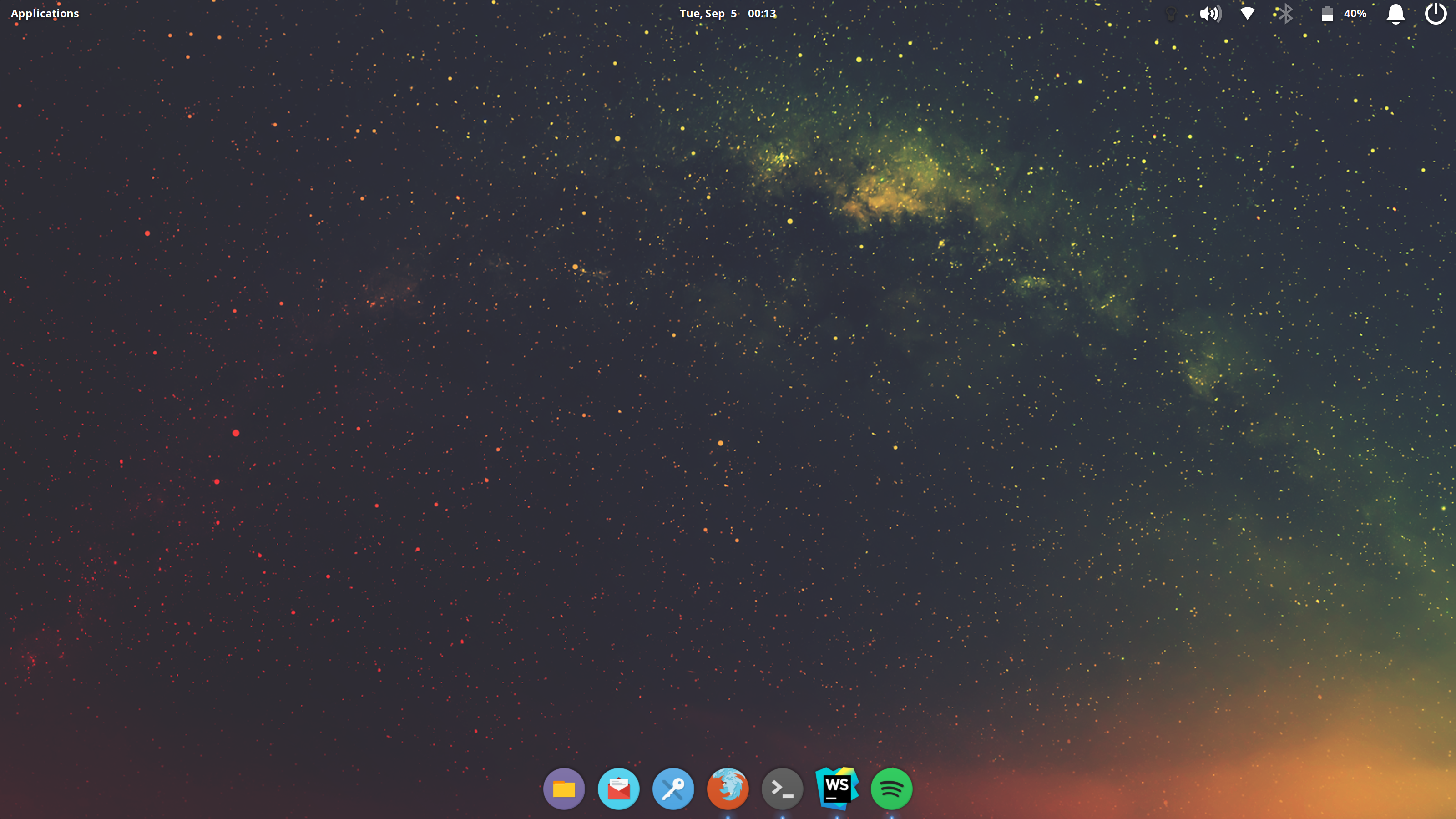When I saw that Ubuntu founder Mark Shuttleworth announced that gnome will replace unity in Ubuntu 18.04, I started looking for gnome linux flavours. I came across Elementary OS: A fast and open replacement for Windows and macOS and thought about giving it a go.
So I went on installing the OS on my Lenovo Yoga 2 pro which was really easy and fast. Once installed, I started searching for what other people 9have done after installing Elementary OS and I came across these posts: 11 Things To Do After Installing Elementary OS 0.4 Loki and 24 Things To Do After Installing Elementary OS Loki . I basically went through multiple posts to look at what people have done after installing Elementary OS Loki which made me think about documenting what I installed/Uninstalled so that it might be useful to other people trying out Elementary OS.
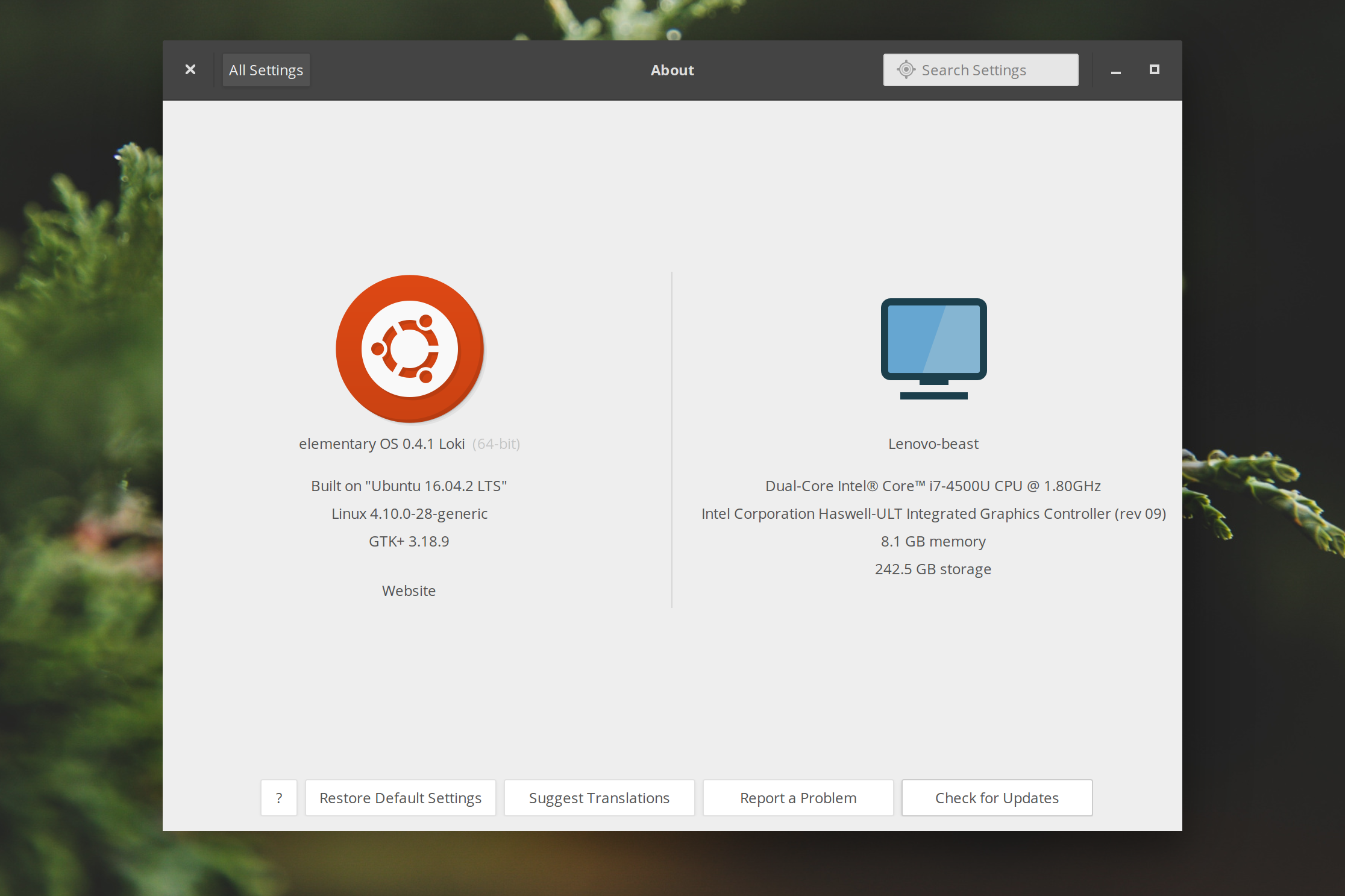
Using the articles mentioned above and some other sources, here is what i did after the installation.
1. Update Elementary OS
First thing to do is to update the system which is the first step after installing any Linux distribution. Open a terminal and execute the following command:
sudo apt-get update && sudo apt-get upgrade
2. Install gdebi
If you are not familliar with installing .deb files through terminal, then you might want to install dgebi.
sudo apt install gdebi
3. Enable PPA
By default you cannot add PPA in Loki. With a lot of software available via PPA, you can enable PPA through:
sudo apt-get install software-properties-common
4. Install TLP to save battery and prevent overheating
As mentioned in the post from It’s Floss, tlp help with keeping CPU temperature under control and also helps in prolonging battery life.
sudo apt install tlp tlp-rdw
5. Redshift
How about protecting your eyes? Redshift adjusts the color temperature of your screen based on your surroundings and helps while you are working on your computer at night.
sudo apt-get install redshift redshift-gtk
6. Handle Samba from using 100% of CPU Usage
This is a bug introduced in Ubuntu 16.04. I have not experienced this personally but went with the advice from It’s Floss by changing the permission of the process with the command below.
sudo chmod 744 /usr/lib/gvfs/gvfsd-smb-browse
7. Turn off guest session in settings
Assuming you have root permissions, Go to System Settings > User Accounts and turn off Guest Session.
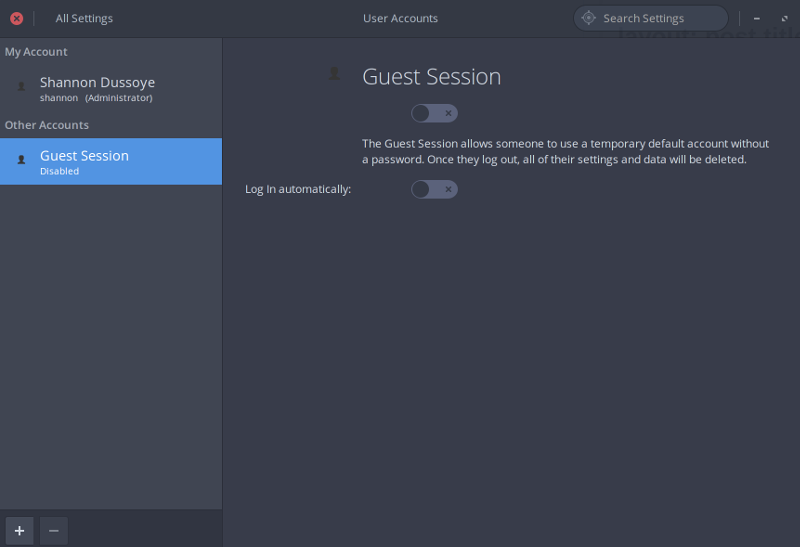
8. Firefox
The default browser of Elementary os is Epiphany and I wasn’t impressed by the browser, so I installed Firefox.
sudo apt install firefox
9. Libre office
Need to create some presentations/word/excel type doco? Install Libreoffice. Its free and open source.
sudo apt install libreoffice
10. change default apps in settings
Go to System settings > Applications. My current default app is as follows:
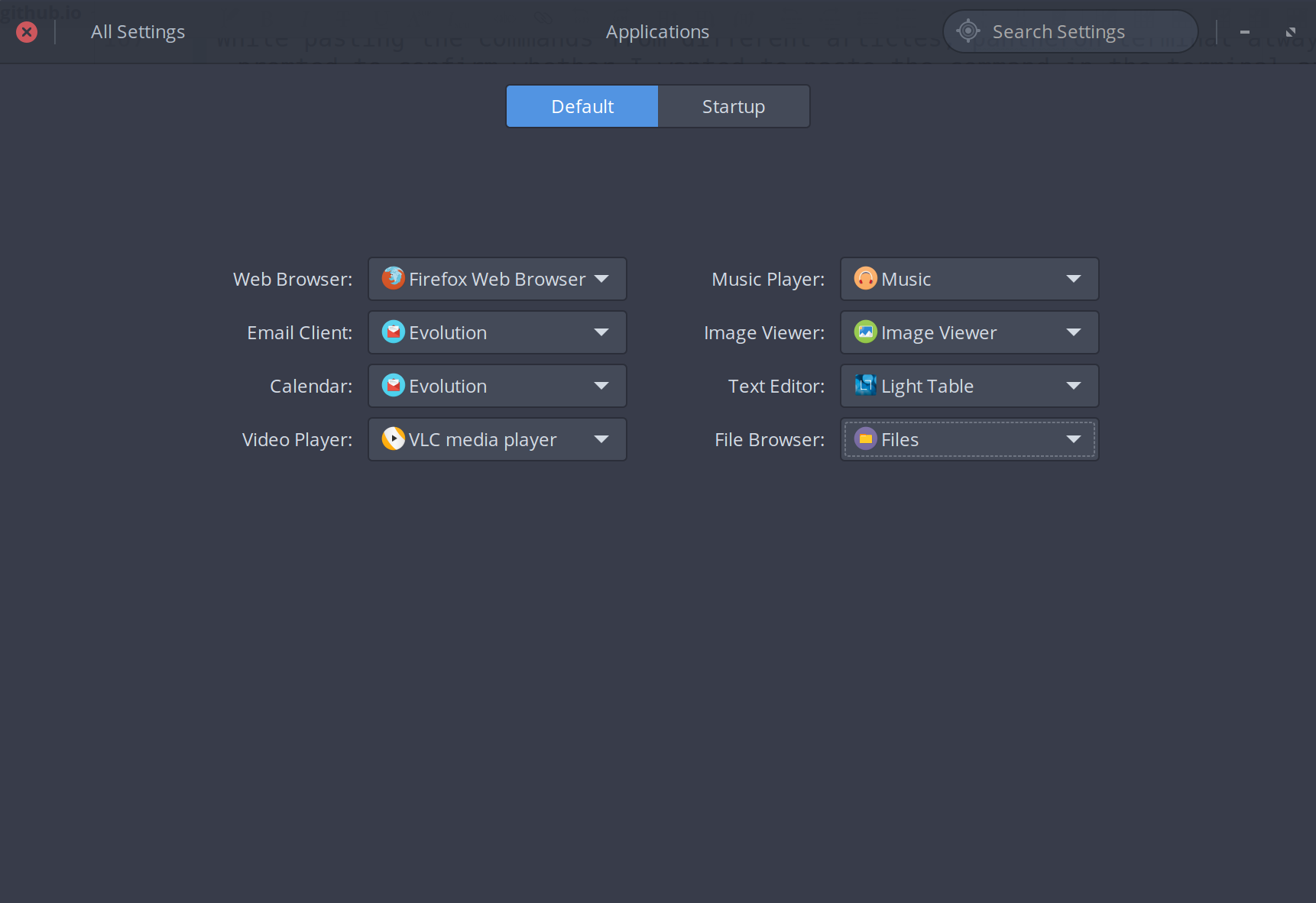
11. increase pointer speed
Go to System Settings > Mouse & Touchpad and adjust your speed.
12. Enable tap to click (for laptop users)
Under Mouse & Touchpad, switch on Tap to Click.
13. Remove unused apps
As any operating system, Elementary OS come with some default and pre-installed softwares. It may be just me but I thought these softwares would never be used so i decided to remove them. Do not remove the music software (audience) though, I had some issues running spotify after removing it.
sudo apt purge screenshot-tool
sudo apt purge simple-scan
sudo apt purge epiphany-browser
sudo apt purge pantheon-mail
14. Install Timeshift
I see myself having issues every now and then because I have a few changes and I don’t really know how to revert to a previous state, which a feature in Windows 7 where you can restore your system to a specific date. So I looked for some similar tools and came across Timeshift. TimeShift is a free tool that is designed to protect only system files and settings. You can follow this link to install Timeshift.
15 install plank
Elementary OS uses a Plank version that has some options patched out. In order to get the default version, it needs to be added from Rico’s PPA.
sudo add-apt-repository ppa:ricotz/docky
sudo apt-get update
sudo apt-get install plank
To configure plank, open plank and hold ctrl and right click and go to preferences.
16. Install y-ppa manager
Another problem of mine is that i lose track of PPAs that I add/remove, therefore I use y-ppa manager which provides an easy way to manage PPAs.
sudo add-apt-repository ppa:webupd8team/y-ppa-manager
sudo apt-get update
sudo apt-get install y-ppa-managers
17. Disable paste
While pasting the commands from different articles, pantheron-terminal always promted to confirm whether I wanted to paste the command in the terminal and I found that annoying, so I disable the prompts.
18 Install tweak tools
sudo add-apt-repository ppa:philip.scott/elementary-tweaks
sudo apt-get update
sudo apt-get install elementary-tweaks
20. install numix
While browing through different gnome setups, I noticed that a lot of people were using numix icon pack and I quite liked the look of the icons and adopted numix circle icon pack.
sudo add-apt-repository ppa:numix/ppa
sudo apt-get update
sudo apt-get install numix-icon-theme-circle
21. Enable super key to launch all applications menu
I spend more time on Windows OS (at work) than I spend on my laptop, and I find some of the shortcuts helps me navigate faster. e.g. using the super key to open “start”. For a while i kept pressing the super key to lauch the applications menu, so i had to enable that.
gsettings set org.gnome.mutter overlay-key "'Super_L'"
gsettings set org.pantheon.desktop.gala.behavior overlay-action "'wingpanel --toggle-indicator=app-launcher'"
22. Evolution Mail
While I was on Ubuntu 16.04, I was using both Nylas and Thunderbird as email client. But I wasn’t really a big fan of both mailbox clients. When I switched to Elementary I installed Nylas but wasn’t too happy with it. So I started looking for an alternative and I found Evolution Mail. I must say, i really like it.
sudo add-apt-repository ppa:fta/gnome3
sudo apt-get update
sudo apt-get install evolution
23. install atom
As a coder, I love to be able to do different stuffs using a text editor. I have use Notepad++, Sublime and Light Table (which i quite liked). But as a daily driver, I prefer Atom, may be it’s just a personal preference.
sudo add-apt-repository ppa:webupd8team/atom
sudo apt-get update
sudo apt-get install atom
24. Install Sportify
Spotify is my goto Music streaming software and spotify has the instructions on how to install it on linux.
25. Disable pantheon-terminal tabs
To be honest I quite like pantheon-terminal, however am not a really big fan of the tabs and looked for a way to remove it.
Few things has changed since I started creating this post. Here is how my desktop looks.